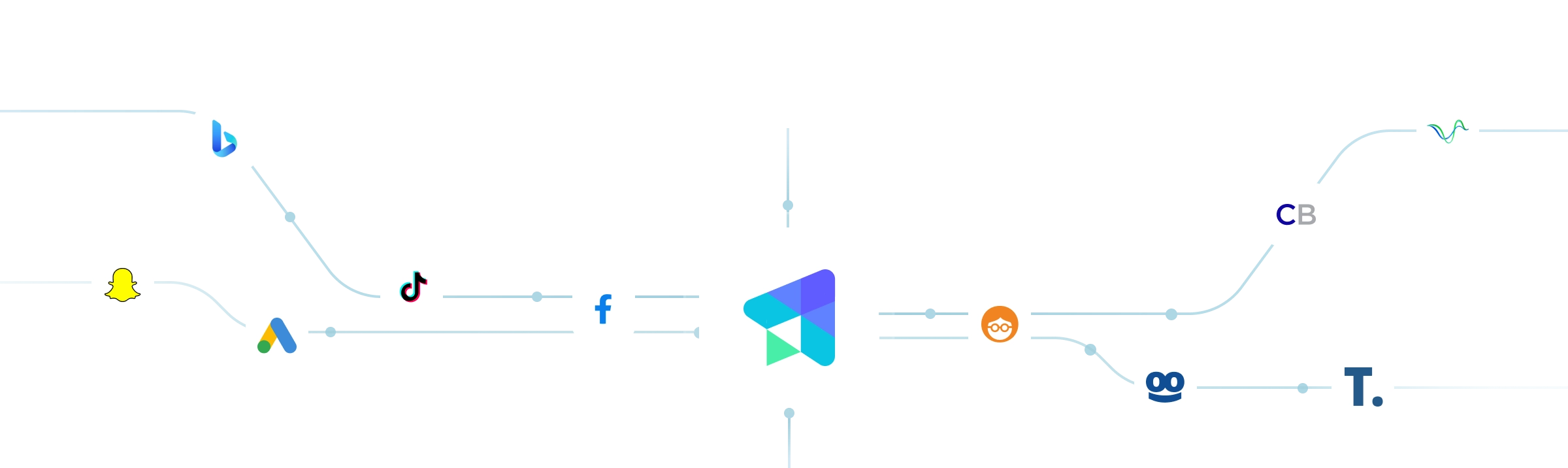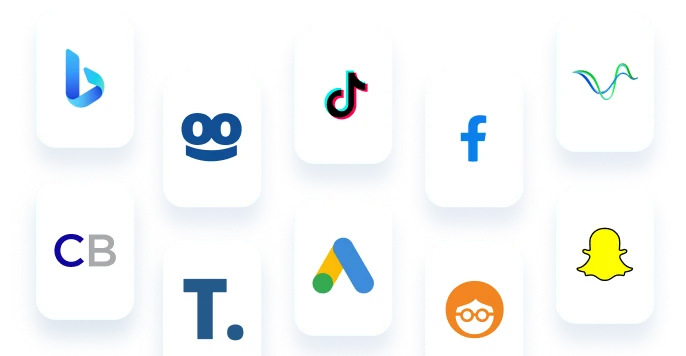Sedo
Integration
Track your search arbitrage campaigns. Find winning keywords. See all your data in a single report.
See Real-Time Data
- Get automatic revenue updates: The days of updating spreadsheets manually are over. Get intraday and finalized revenue from Sedo on an hourly basis.
- See up-to-date cost: Track how much money you are spending on each campaign level at all times.

Improve Performance
- Attribute conversions to your ad platform: Optimize your campaigns with accurate conversion data, even after iOS 14 and browser updates.
- Find winning domains: Split-test different domains under the same campaign and easily compare performance.


Optimize Keywords
Automatically
Test keywords, analyze performance, and boost revenue with our built-in AI auto-optimization:
- Super easy to use: Type in your keywords, we’ll append them to your Sedo links automatically.
- Find the right keywords: Run A/B tests and pinpoint which keyword sets convert better.
- Data-driven optimization: Our built-in AI feature automatically pushes more traffic to the keyword sets that make more profit.
- Analyze performance: Generate keyword reports and compare performance with ease.

See Cost and Revenue
in One Dashboard
Centralize your reporting with ClickFlare and:
- Get clear insights: See how much cost, revenue and profit each campaign, ad set or ad is generating.
- Say goodbye to spreadsheets: Get all your ad platform data and Sedo earnings in one place.
- Focus on the most important data: Tailor your reports to display the data you need to see.
- Dive deeper and find winning patterns: Filter reports by country, city, browser, keyword and more.
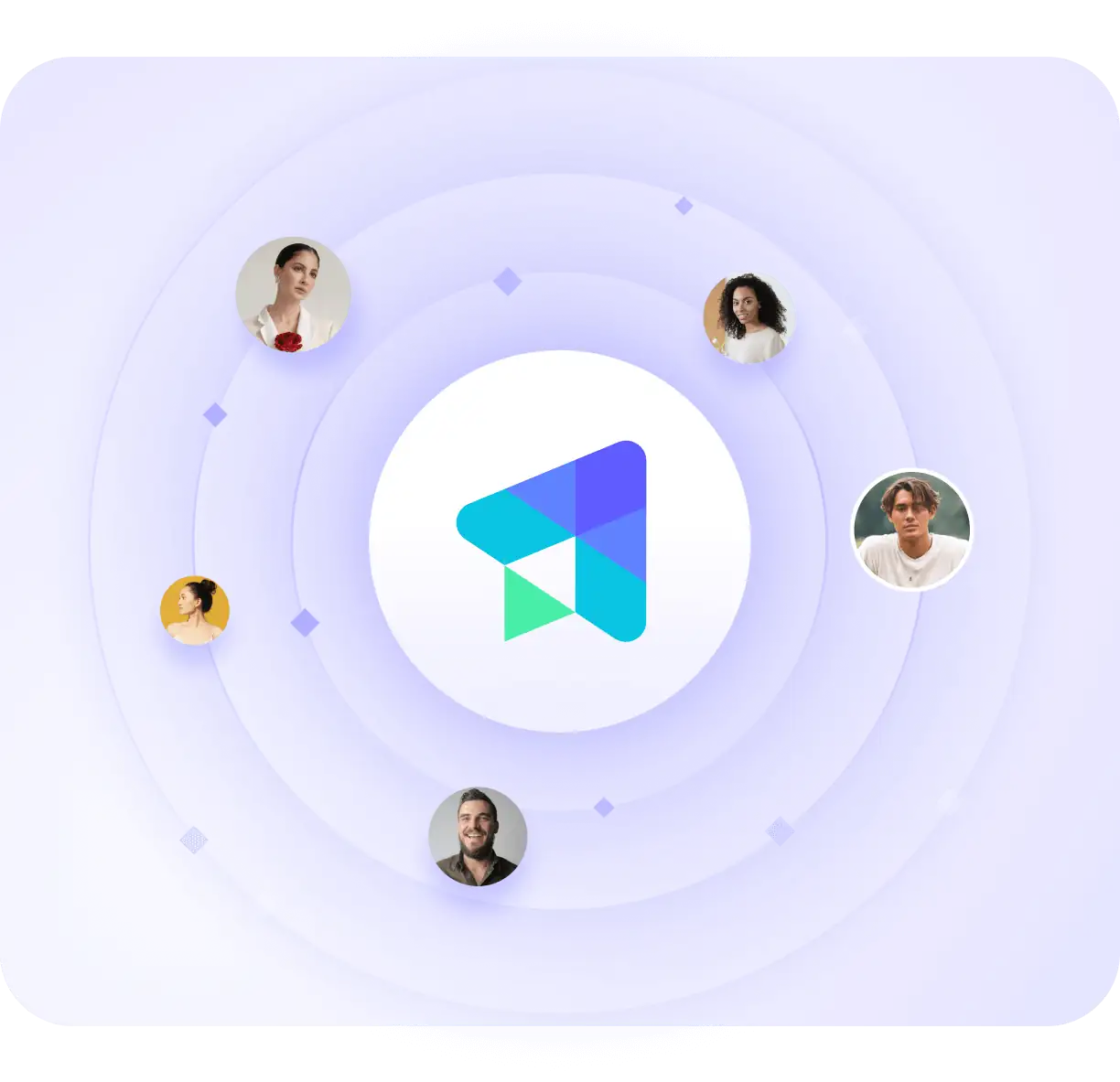
Invite Your Team
One ClickFlare account for your whole team.
- Stay organized: Create dedicated workspaces for projects, keeping everything neat and easy to find.
- Teamwork made easy: Invite your team to collaborate on the right projects, fostering clear communication.
- Manage access: Decide who can see what information, keeping your campaign data secure.
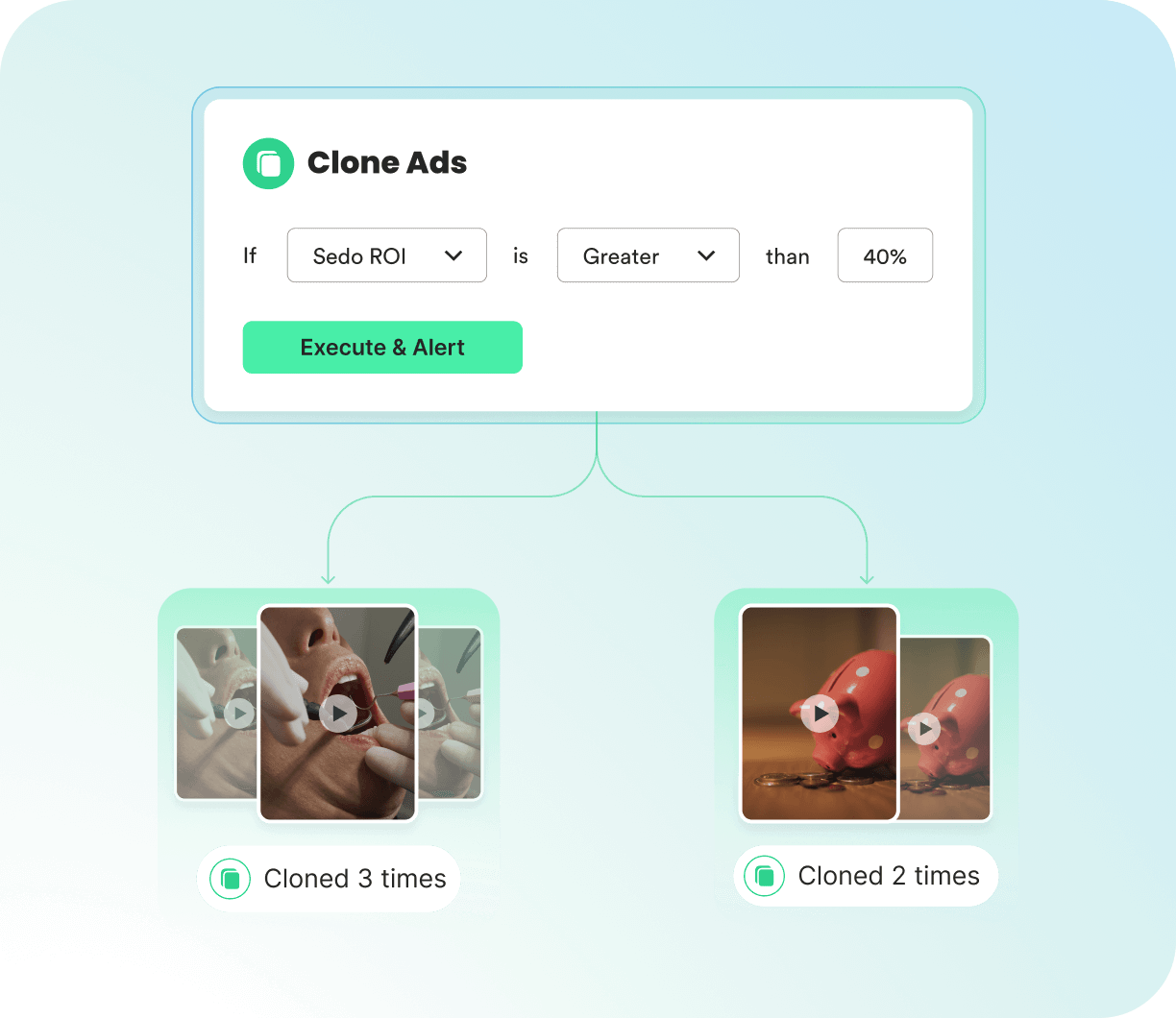
Automate Your Search
Arbitrage Campaigns
With TheOptimizer
- Direct integration with ClickFlare: Use the most accurate data to build stronger automations.
- Automate media buying: Apply rules to pause underperforming campaigns, ads & publishers; or scale top performers.
- Adjust bids and budgets on autopilot: Increase or decrease them based on performance.
- Launch campaigns: Launch hundreds of campaigns directly from TheOptimizer.
Without ClickFlare
Switch between different platforms and tabs: It’s difficult to get a clear overview when you’re advertising from multiple ad accounts and managing Sedo separately.
Update revenue manually: Manually updating Sedo revenue in spreadsheets is a time-consuming process, and it’s prone to errors and delays.
Test and refine keywords manually: Wasting time adding keywords to URLs one by one? There's a faster and more efficient way to test.
Underreported conversions on your ad networks: With the new privacy updates, media buyers are struggling with not being able to track all conversions.
With ClickFlare
One platform for all your data: Connect all your ad networks and search feed accounts, and manage all your data from a single dashboard.
Automatic revenue updates: Effortlessly connect Sedo to ClickFlare. Enjoy automatic reporting of all your Sedo revenue, including intraday and confirmed figures.
Automatic keyword rotation & optimization: Effortlessly test different keyword sets: Rotate them, assign weights, and get AI-powered optimization.
Track and attribute all conversions back to the source: Send custom data back to Facebook, TikTok, or Google Ads via API. For other platforms, utilize our S2S postbacks.